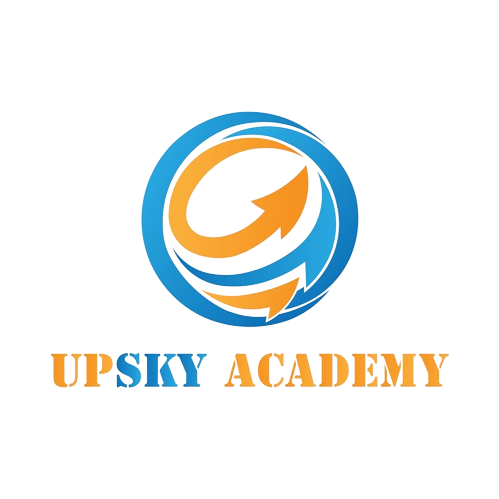
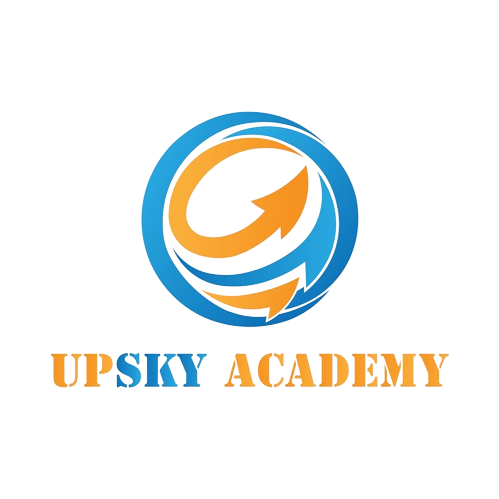
Data Analytics
You will learn about the skills and responsibilities of a data
analyst and hear from several data experts sharing their tips and advice to
start a career. You will familiarize yourself with the data ecosystem,
alongside databases, data warehouses, data marts, data lakes, and data
pipelines. You will also discover big data platforms such as Hadoop, Hive,
Python, Tableau,Power BI and Spark. By the end of this course, you will be able
to understand the fundamentals of the data analysis process, including
gathering, cleaning, analyzing, and sharing data and communicating your
insights with the use of visualizations and dashboard tools.
Course
Curriculum
Section1:MSEXCEL
1.1 Manage Workbook Options and Settings
1.2 Apply Custom Data Formats and Layouts
1.3 Create Tables
1.4 Perform Operations with Formulas and Functions
1.5 Create Charts and Objects
1.6 Manage Workbook Options and Settings
1.7 Apply Custom Data Formats and Layouts
1.8 Create Advanced Formulas
1.9 Create Advanced Charts and Tables
Section 2: GOOGLE SHEETS
2.1 Basics
2.2 Functions
2.3 Pivot tables and dashboards
Section3:SQL
3.1 Operators and Queries
3.2 Advanced Queries
3.3 Advanced functions
Section4:STATISTICS
4.1 Introtostatistics, Central tendency, variance
4.2 InferentialStatistics, Types of Probability Distribution
4.3 Exploratory data analysis, Data Preprocessing
4.4 Hypothesis testing(parametric tests),Chisquaretestand
1 way ANOVA
5.1.Introduction to Table au
5.2
Basic Data Visualization
5.3 Advance Data Visualization
5.4
Building view Advance Map Option
5.5 Data Preparation
5.6 Advance Data Preparation
5.7
Data Visualization Principles
5.8 Basic Filter/Managing your Data
5.9 Building Interactive Dashboard/Advanced Filtering and Action
5.10
Basic Calculation
5.11 Advance Calculation
5.12 Grouping Data/Dynamic Representation
5.13 Analytical Topic/Capability
5.14 Formatting
5.15
Dashboard Design
5.16
Sharing Your Dashboard
Section 6: Power BI
6.1 Introduction To Power BI
6.2 Creating POWER BI Reports, Auto Filters
6.3
Creating POWER BI Reports, Auto Filters
6.4 Chart And Map Report Properties
6.5
HierarchiesAndDrilldownReports
6.6 Power Query & M Language
6.7
DAXEXPRESSIONS-level 1
6.8 DAXEXPRESSIONS-level 2
6.9 Power BI Deployment & Cloud
6.10
Power BI Cloud Operations
Section7:Python Data Analytics
7.1 Understanding Data
7.2 Playing with data
7.3 Introduction to Python-based ML/DL
and Data analytics.
7.4 Introtostatistics, Central tendency, standard deviation, variance
7.5 Inferential Statistics,Types of Probability Distribution
7.6 House warming to Arrays.
7.7 Analysis and Manipulation of data.
7.8 Working with plots and charts
7.9 Hands on practice
7.10 Understanding Data
7.11 Playing with data
7.12 Introduction to Python based ML/DL
and Data analytics.
7.13 Introtostatistics, Central tendency, standard deviation, variance
7.14 Inferential Statistics, Types of Probability Distribution
7.15 House warming to Arrays.
7.16 Analysis and Manipulation of data.
7.17
Working with plot sand charts
7.18 Hands on practice
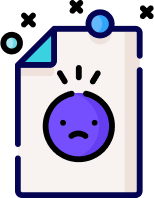
0 Reviews
Laudantium iure aut
